ThinkPHP 创建新表、创建数据库讲解
很多时候我们想通过ThinkPHP 创建新表,或者创建数据库,很多时候我们往往把事情想得复杂了,其实我们太依赖于框架以至于忘了最原始的东西——通过最原始的PHP来创建新表是完全可以的。
通过PHP/ThinkPHP连接MYSQL数据库
<?php
$conn = mysql_connect("localhost","root","password") or die("Cannot connect to the database.");
mysql_select_db("table" ,$conn) or die ("Cannot find the data source.");
?>通过PHP/ThinkPHP创建MYSQL数据库
<?php
$conn = mysql_connect("localhost","root","password") or die("Cannot connect to the database.");
mysql_create_db("webjx") or die("Cannet create database.");
$sqlstr = "create database other_webjx";
mysql_query($sqlstr) or die("Cannot create,please check the permission.");
?>通过PHP/ThinkPHP创建mysql的表
<?php
$conn = mysql_connect("localhost","root","password") or die("Cannot connect to the database.");
mysql_select_db("testdb",$conn) or die("Cannot connect to the database testdb.");
$sql = "create table webjx_table(
ids integer not null auto_increment ,
primary key(ids)
)";
$mysql_query($sql) or die(mysql_error());
?>通过上面的方法我们就可以轻松通过ThinkPHP/PHP创建数据库或者数据库表。

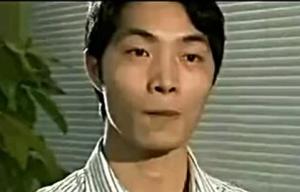










 渝公网安备 50022702000478号
渝公网安备 50022702000478号