WordPress中禁止给文章(post)内容(content)自动加上p标签
怎样在wordpress添加文章后,内容部分禁止自动添加p标签呢?
如果使用the_content()本来是默认添加了p标签的,这样有点时候很烦,并不是我们想要的样式,怎样禁止wordpress自动给编辑内容添加p标签呢?有两种方法可以使用。
第一种方法
我们获取到文章$post的时候,输出$post->post_content的时候默认就不会自动加上p标签了,所以方法如下:
将类似下面输出文章的代码
<?php echo the_content();?>
代码的部分,修改成:
<?php $post=get_post(get_the_ID()); echo $post->post_content; ?>
第二种方法
打开网站根目录下的的wp-includes/formatting.php,打开formatting.php大约188行找到功能wpautop你会看到:
function wpautop($pee, $br = true) {
$pre_tags = array();
if ( trim($pee) === '' )
return '';
$pee = $pee . "\n"; // just to make things a little easier, pad the end
if ( strpos($pee, '<pre') !== false ) {
$pee_parts = explode( '</'+'pre>', $pee );
$last_pee = array_pop($pee_parts);
$pee = '';
$i = 0;
foreach ( $pee_parts as $pee_part ) {
$start = strpos($pee_part, '<'+'pre');
// Malformed html?
if ( $start === false ) {
$pee .= $pee_part;
continue;
}
$name = "<"+"pre wp-pre-tag-$i></"+"pre>";
$pre_tags[$name] = substr( $pee_part, $start ) . '</'+'pre>';
$pee .= substr( $pee_part, 0, $start ) . $name;
$i++;
}
$pee .= $last_pee;
}
$pee = preg_replace('|<br />\s*<br />|', "\n\n", $pee);
// Space things out a little
$allblocks = '(?:table|thead|tfoot|caption|col|colgroup|tbody|tr|td|th|div|dl|dd|dt|ul|ol|li|pre|select|option|form|map|area|blockquote|address|math|style|p|h[1-6]|hr|fieldset|noscript|legend|section|article|aside|hgroup|header|footer|nav|figure|figcaption|details|menu|summary)';
$pee = preg_replace('!(<' . $allblocks . '[^>]*>)!', "\n$1", $pee);
$pee = preg_replace('!(</' . $allblocks . '>)!', "$1\n\n", $pee);
$pee = str_replace(array("\r\n", "\r"), "\n", $pee); // cross-platform newlines
if ( strpos($pee, '<object') !== false ) {
$pee = preg_replace('|\s*<param([^>]*)>\s*|', "<param$1>", $pee); // no pee inside object/embed
$pee = preg_replace('|\s*</embed>\s*|', '</embed>', $pee);
}
$pee = preg_replace("/\n\n+/", "\n\n", $pee); // take care of duplicates
// make paragraphs, including one at the end
$pees = preg_split('/\n\s*\n/', $pee, -1, PREG_SPLIT_NO_EMPTY);
$pee = '';
foreach ( $pees as $tinkle )
$pee .= '<p>' . trim($tinkle, "\n") . "</p>\n";
$pee = preg_replace('|<p>\s*</p>|', '', $pee); // under certain strange conditions it could create a P of entirely whitespace
$pee = preg_replace('!<p>([^<]+)</(div|address|form)>!', "<p>$1</p></$2>", $pee);
$pee = preg_replace('!<p>\s*(</?' . $allblocks . '[^>]*>)\s*</p>!', "$1", $pee); // don't pee all over a tag
$pee = preg_replace("|<p>(<li.+?)</p>|", "$1", $pee); // problem with nested lists
$pee = preg_replace('|<p><blockquote([^>]*)>|i', "<blockquote$1><p>", $pee);
$pee = str_replace('</blockquote></p>', '</p></blockquote>', $pee);
$pee = preg_replace('!<p>\s*(</?' . $allblocks . '[^>]*>)!', "$1", $pee);
$pee = preg_replace('!(</?' . $allblocks . '[^>]*>)\s*</p>!', "$1", $pee);
if ( $br ) {
$pee = preg_replace_callback('/<(script|style).*?<\/\\1>/s', '_autop_newline_preservation_helper', $pee);
$pee = preg_replace('|(?<!<br />)\s*\n|', "<br />\n", $pee); // optionally make line breaks
$pee = str_replace('<WPPreserveNewline />', "\n", $pee);
}
$pee = preg_replace('!(</?' . $allblocks . '[^>]*>)\s*<br />!', "$1", $pee);
$pee = preg_replace('!<br />(\s*</?(?:p|li|div|dl|dd|dt|th|pre|td|ul|ol)[^>]*>)!', '$1', $pee);
$pee = preg_replace( "|\n</p>$|", '</p>', $pee );
if ( !empty($pre_tags) )
$pee = str_replace(array_keys($pre_tags), array_values($pre_tags), $pee);
return $pee;
}只需要将
function wpautop($pee, $br = true)
修改成:
function wpautop($pee, $br = false)
就可以禁止加载,但是这种方法是修改wordpress的源文件,这样不是太好,推荐使用方法一。


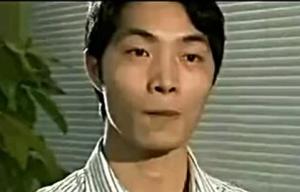










 渝公网安备 50022702000478号
渝公网安备 50022702000478号