GitHub的简易入门
作为开源代码库以及版本控制系统,Github拥有140多万开发者用户。随着越来越多的应用程序转移到了云上,Github已经成为了管理软件开发以及发现已有代码的首选方法。
1.安装git
使用apt-get安装
sudo apt-get update
sudo apt-get install git
使用下载安装
1.安装依赖库:
sudo apt-get update
sudo apt-get install build-essential libssl-dev libcurl4-gnutls-dev libexpat1-dev gettext unzip
2.下载:
wget https://github.com/git/git/archive/v1.9.2.zip -O git.zip
unzip git.zip
cd git-*
3.安装:
make prefix=/usr/local all
sudo make prefix=/usr/local install
4.更新:
make prefix=/usr/local all
sudo make prefix=/usr/local install
2.配置你的github:
1.配置github的个人信息
git config --global user.name "Your Name" #名字随意
git config --global user.email "youremail@gmail.com"
2.查看配置信息和编辑:
#查看:
git config --list
#编辑配置信息:
sudo vim ~/.gitconfig
##可以修改的地方
[user]
name = Your Name
email = youremail@domain.com
3.创建公钥:
ssh-keygen -C 'you email address@gmail.com' -t rsa #会在 用户目录 ~/.ssh/ 下建立相应的密钥文件
#上传公钥
在 github.com 的界面中 选择右上角的 Account Settings,然后选择 SSH Public Keys ,选择新加。
Title 可以随便命名,Key 的内容拷贝自 ~/.ssh/id_rsa.pub 中的内容,完成后,可以再使用
#测试:
ssh -v git@github.com
会返回提示信息:
Hi wpeace1212! You've successfully authenticated, but GitHub does not provide shell access.
4. 使用git
- 在想要上传的工程目录下建立README文件
- 初始化该目录:git init
- 新增文件到gi
#全部增加: git add . #指定增加: git add filename #filename文件名
-
提交文件(本地)
#提交所有 git commit -m "Initial Commit" -a #m表示message , -a 表示所有 #提交特定文件 git commit -m "Initial Commit" file #file表示特定文件
-
提交到github:
#建立远程分支:第一次需要做 git remote add origin https://github.com/wpeace1212/BlogSource.git #https://github.com/wpeace1212/BlogSource.git 为你的工程url #查看远程分支: git remote -v #提交你的代码:第二次提交时只要执行这条语句: git push origin master
5.解决冲突和创建分支:
#查看所有分支:
git branch -a
#新建新的分支 other
git branch other
#切换到other
git checkout -b other
#在分支上提交工作:
git commit -m "other file" other
#合并分支
git merge
6.常见问题解决:
1.remote origin already exists.
git remote add origin https://github.com/wpeace1212/BlogSource.git
错误提示:fatal: remote origin already exists.
#解决办法:
git remote rm origin
再重新执行
2.! [rejected] master -> master (non-fast-forward)
git push origin master
错误提示:failed to push som refs to.......
解决办法1:
git pull origin master
git push origin master
解决办法2:强制解决;
git pull
git push --force origin master
总结
是的,我们正是这么计划的。通过与客户的接洽,开发FamSpam,甚至是开发GitHub本身,GitHub的私有库已经被证明了物有所值。任何希望节省时间并希望和团队其它成员一样远离页面频繁转换之苦的人士都会从GitHub中获得他们真正想要的价值。







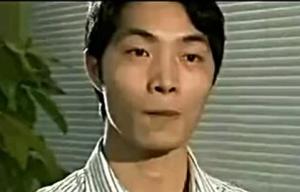










 渝公网安备 50022702000478号
渝公网安备 50022702000478号