jQuery+HTML实现幻灯片左右箭头循环移动
网页设计中我们经常使用到幻灯片,实现幻灯片的最好方法就是使用jQuery + HTML 来实现。下面讲一讲使用jQuery+HTML实现幻灯片左右箭头循环移动的方法。
jQuery+HTML实现幻灯片左右箭头循环移动实现的效果图如下所示:

jQuery带左右箭头宽屏幻灯片 - 知道91
下面是jquery.divas-1.0.min.js的内容
/*!
* Title: Divas Slider jQuery plugin - jquery.divas-1.0.js
* Author: Federica Sibella (@musingspuntoit) and Michela Chiucini (@webislove) - Coding Divas (@CodingDivas)
* Author URI: http://www.musings.it - http://www.colazionedamichy.it - http://www.codingdivas.net/divasslider
* Version: 1.0.dev
* Date: 2014.07.23
*
* Changelog:
* 2014.07.23 initial release
*/
;(function($) {
var divas = [],//array of Divas data
instance = 0,//instance counter
methods = {
/**
* Divas slider initialization method
*/
init: function(options) {
//defaults for the options
var defaults = {
sliderWidth: "100%",//width of the slider with respect to its parent container
mainImageWidth: "60%",//width of the main image with respect to the slider
start: "manual",//manual or auto
slideInterval: 4000,//msec interval between slides if start is "auto"
slideTransitionClass: "",//if you want to use CSS3 for slide transition
//to be used in future releases
slideTransitionParameter: "",
slideTransitionDuration: 600,
slideTransitionEasing: "swing",
slideTransitionStartValue: null,
slideTransitionStopValue: null,
titleTransitionClass: "",//if you want to use CSS3 for slide transition
titleTransitionParameter: "",//jQuery fallback animation parameter if CSS3 is not available, can be an array ["","",...]
titleTransitionDuration: 1000,
titleTransitionEasing: "swing",
titleTransitionStartValue: null,//start value(s) for jQuery fallback animation parameter(s)
titleTransitionStopValue: null,//stop value(s) for jQuery fallback animation parameter(s)
startFrom: "center",//left, center or right
imagesToPreload: 3,//number of images to preload
bullets: "no",//yes or no
wingsOverlayColor: "",//color of the lateral panes
placeholderImg: "",//url of your placeholder img
onImageClick: function() {},//custom function to be executed on image click
beforeSlide: function() {},//custom function to be executed before slide
afterSlide: function() {}//custom function to be executed after slide
},
settings = $.extend({}, defaults, options);
//for each Divas slider
this.each(function() {
//internal variables
var $slider = $(this),
data = $slider.data("divas"),
current = 0,
tot_slides = 0,
images_to_preload = 0,
timer = 0,
img_ratio = 0,
$container = $(),
$slide = $(),
$navigation = $(),
$controls = $(),
$prev = $(),
$next = $(),
$start = $(),
$stop = $(),
$left_wing = $(),
$right_wing = $(),
$bullets_container = $(),
mm = {},
backup_img = "images/backup_img.png",
placeholder_img = "images/placeholder.gif",
css3properties = {},
slideTransitionParameters = {},
titleTransitionParameters = {};
mm.swipeTreshold = 100;
mm.allowedTime = 300;
slideTransitionParameters.start = {};
slideTransitionParameters.next = {};
slideTransitionParameters.prev = {};
//Divas objects initialization
$slider.attr("data-id","divas-slider_"+instance);
$container = $slider.children('.divas-slide-container').attr("data-id","divas-slide-container_"+instance);
$slide = $container.children('.divas-slide');
//for each slide
$slide.each(function(index) {
$(this).attr("data-position",index);
$(this).attr("data-id","divas-slide-"+index+"_"+instance);
});
//append and start loader
$slider.parent().append("");
//count slides and images to preload
tot_slides = $slide.length;
images_to_preload = settings.imagesToPreload;
//vairous controls and alerts (if it is the case)
//total number of slides must be > 3
if(tot_slides < 3)
alert("No Divas with less than 3 slides!\n Please add some slides");
//slider width must be set
if(parseInt(settings.sliderWidth) <= 0 || isNaN(parseInt(settings.sliderWidth)))
alert("No Divas if the slider width is not correctly set!\n Please change 'sliderWidth' value");
//main image width must be set
if(parseInt(settings.mainImageWidth) <= 0 || isNaN(parseInt(settings.mainImageWidth)))
alert("No Divas if the main image width is not correctly set!\n Please change 'mainImageWidth' value");
//count images to preload (at least 3)
if(images_to_preload < 3 || typeof(images_to_preload) != "number")
images_to_preload = defaults.imagesToPreload;
if(isEven(images_to_preload))
images_to_preload ++;
if(images_to_preload > tot_slides)
images_to_preload = tot_slides;
//have you got your own placeholder image?
if(settings.placeholderImg !== "")
placeholder_img = settings.placeholderImg;
//calculating widths for the different objects
var slider_width = inpx(settings.sliderWidth,$slider.parent().width()),
slide_width = inpx(settings.mainImageWidth,slider_width),
container_width = tot_slides * slide_width,
wing_width = Math.round((slider_width - slide_width)/2);
//setting width for the slider and the slide container
$slider.css({"width":slider_width,"box-sizing":"content-box"});
$container.css({"width":container_width,"box-sizing":"content-box"});
var $current_slides = $();
//how shall we start?
switch(settings.startFrom) {
case "left":
$current_slides = $slide.slice(0,images_to_preload);
current = 1;
break;
case "center":
var center = Math.floor(tot_slides / 2);
if(isEven(tot_slides)) {
center = tot_slides / 2;
}
current = center;
$current_slides = $slide.slice(center-Math.floor(images_to_preload / 2),center+Math.ceil(images_to_preload / 2));
break;
case "right":
$current_slides = $slide.slice(-images_to_preload);
current = tot_slides - 2;
break;
default:
$current_slides = $slide.slice(0,images_to_preload);
current = 1;
break;
}
//check for css3 properties support
css3properties = $.support.css3Properties;
//css3properties.css3transition = false;
//if css3 transitions ok
if(css3properties.css3transition) {
//if a transition class has been set for slides
if(settings.slideTransitionClass !== "") {
//array of default transitions for slides (to be used for future releases)
var slideTransitionArray = ["divas-slide-transition-left"];
//if our transition is in the defaults
if($.inArray(settings.slideTransitionClass,slideTransitionArray) > -1) {
switch(settings.slideTransitionClass) {
//set the transition parameters
case "divas-slide-transition-left":
slideTransitionParameters.next.left = "-="+slide_width;
slideTransitionParameters.prev.left = "+="+slide_width;
break;
default:
break;
}
}
//TODO: this would be for custom slide transition: not yet available
//since this is NOT one of the available slides transitions, fallback to default jQuery transition
else {
settings.slideTransitionClass = "";
/**
slideTransitionParameters["start"][settings.slideTransitionParameter] = settings.slideTransitionStartValue;
$slide.css(slideTransitionParameters["start"]);
if($.isArray(settings.slideTransitionStopValue)) {
slideTransitionParameters["next"][settings.slideTransitionParameter] = settings.slideTransitionStopValue[0];
slideTransitionParameters["prev"][settings.slideTransitionParameter] = settings.slideTransitionStopValue[1];
}
else {
slideTransitionParameters["next"][settings.slideTransitionParameter] = settings.slideTransitionStopValue;
slideTransitionParameters["prev"][settings.slideTransitionParameter] = settings.slideTransitionStopValue;
}
*/
}
}
//no css3 transitions for slides, fallback to correspondant jQuery transition (only default by now)
else {
}
}
//no css3 transitions, fall back to default jQuery transition
else {
}
//preload first "images_to_preload" images
$("img",$current_slides).each(function(index) {
var $image = $(this),
relative_src = $image.attr("data-src");
//only if we have something in the "data-src" attribute
if(relative_src) {
var promise = preloadImage(relative_src);
promise.done(function(img_width, img_height) {
$image.attr("src", relative_src);
//only once at the beginning
if(index === 0) {
//save the data for the images height/width ratio
data.img_ratio = img_height / img_width;
divas[instance] = data;
//set the height for the slides and wings
$left_wing.css("height",$image.height());
$right_wing.css("height",$image.height());
$slide.css("height",$image.height());
//call resize for adjustments
$slider.divas("resize");
}
//do we have an image callback?
if($.isFunction(settings.onImageClick))
$image.on("click",settings.onImageClick);
//if title attr exists and caption does not exist, create it
if($image.parent().find(".divas-caption").length === 0 && $image.attr("data-title") !== undefined && $image.attr("data-title") !== "") {
$image.parent().append("" + $image.attr("data-title") + "");
//if a transition class has been set for titles, chain it
var $caption = $image.parent().find(".divas-caption");
setTitleTransition($caption,css3properties,settings,titleTransitionParameters);
}
//only at the end
if(index == $current_slides.length -1) {
//remove loader
$("#loader").remove();
//because I have to wait for caption(s) to be appended
setTimeout(function() {
//show caption of the current slide if present
if($slide.eq(current).find(".divas-caption").length !== 0) {
var $caption = $slide.eq(current).find(".divas-caption");
doTitleTransition($caption,css3properties,settings,titleTransitionParameters);
}
},200);
//set "active" class to the current slide
$slide.eq(current).addClass("divas-active");
}
});
//if images loading fails
promise.fail(function() {
console.log("Image loading failed!");
//try to use backup image
promise = preloadImage(backup_img);
promise.done(function() {
$image.attr('src', backup_img);
});
});
}
});
//slide settings
$slide.css({
"box-sizing": "content-box",
"position": "relative",
"float": "left",
"width": slide_width,
"margin": 0,
"padding": 0,
"left": wing_width - (slide_width * current)
});
//wings (lateral panes) creation
$left_wing = $("").appendTo($slider);
$left_wing.css({
"position": "absolute",
"top": 0,
"left": 0,
"width": wing_width,
"background": settings.wingsOverlayColor
});
$right_wing = $left_wing.clone().appendTo($slider);
$right_wing.css({
"right": 0,
"left": "auto"
});
//if navigation exists, set up and attach events
if($slider.children('.divas-navigation').length > 0) {
$navigation = $slider.children('.divas-navigation').attr("data-id","divas-navigation_"+instance);
//prev and next buttons
if($navigation.children('.divas-prev').length > 0 && $navigation.children('.divas-next').length > 0) {
$prev = $navigation.children('.divas-prev').attr("data-id","divas-prev_"+instance);
$next = $navigation.children('.divas-next').attr("data-id","divas-next_"+instance);
$prev.on("click touchstart touchend",function() {
$(this).divas("prev");
});
$next.on("click touchstart touchend",function() {
$(this).divas("next");
});
}
}
//if controls exist, set up and attach events
if($slider.children('.divas-controls').length > 0 ) {
$controls = $slider.children('.divas-controls').attr("data-id","divas-controls_"+instance);
//start and stop buttons
if($controls.children('.divas-start').length > 0 && $controls.children('.divas-stop').length > 0) {
$start = $controls.children('.divas-start').attr("data-id","divas-start_"+instance);
$stop = $controls.children('.divas-stop').attr("data-id","divas-stop_"+instance);
$start.on("click touchstart touchend",function() {
$(this).divas("start");
});
$stop.on("click touchstart touchend",function() {
$(this).divas("stop");
});
$stop.addClass("disabled");
}
}
//initializing swipe-touch control
$(document).on("touchstart", $slider, function(e) {
var touch = e.originalEvent.touches[0] || e.originalEvent.changedTouches[0];
if (e.originalEvent.touches === undefined) {
touch = e;
}
mm.ox = touch.pageX;
mm.oy = touch.pageY;
mm.startTime = new Date().getTime();
});
/**
$(document).on("touchmove", $slider, function(e) {
});
*/
$(document).on("touchend", $slider, function(e) {
var touch = e.originalEvent.touches[0] || e.originalEvent.changedTouches[0];
if (e.originalEvent.touches === undefined) {
touch = e;
}
mm.dx = touch.pageX - mm.ox;
mm.dy = touch.pageY - mm.oy;
mm.endTime = new Date().getTime() - mm.startTime;
if(mm.dx < -mm.swipeTreshold && mm.endTime < mm.allowedTime) {
$slider.divas("next");
}
else if(mm.dx > mm.swipeTreshold && mm.endTime < mm.allowedTime) {
$slider.divas("prev");
}
});
//if bullets is "yes"
if(settings.bullets == "yes") {
//append bullets container
$bullets_container = $("
").appendTo($slider);
//create bullets
var $bullet = $("").appendTo($bullets_container.children("ul"));
for(var i=1; i下面是prism.css的内容:
/**
* prism.js default theme for JavaScript, CSS and HTML
* Based on dabblet (http://dabblet.com)
* @author Lea Verou
*/
code[class*="language-"],
pre[class*="language-"] {
color: black;
text-shadow: 0 1px white;
font-family: Consolas, Monaco, 'Andale Mono', monospace;
direction: ltr;
text-align: left;
white-space: pre;
word-spacing: normal;
word-break: normal;
-moz-tab-size: 4;
-o-tab-size: 4;
tab-size: 4;
-webkit-hyphens: none;
-moz-hyphens: none;
-ms-hyphens: none;
hyphens: none;
}
pre[class*="language-"]::-moz-selection, pre[class*="language-"] ::-moz-selection,
code[class*="language-"]::-moz-selection, code[class*="language-"] ::-moz-selection {
text-shadow: none;
background: #b3d4fc;
}
pre[class*="language-"]::selection, pre[class*="language-"] ::selection,
code[class*="language-"]::selection, code[class*="language-"] ::selection {
text-shadow: none;
background: #b3d4fc;
}
@media print {
code[class*="language-"],
pre[class*="language-"] {
text-shadow: none;
}
}
/* Code blocks */
pre[class*="language-"] {
padding: 2em;
margin: .5em 0;
overflow: auto;
}
:not(pre) > code[class*="language-"],
pre[class*="language-"] {
background: #f5f2f0;
}
/* Inline code */
:not(pre) > code[class*="language-"] {
padding: .1em;
border-radius: .3em;
}
.token.comment,
.token.prolog,
.token.doctype,
.token.cdata {
color: slategray;
}
.token.punctuation {
color: #999;
}
.namespace {
opacity: .7;
}
.token.property,
.token.tag,
.token.boolean,
.token.number,
.token.constant,
.token.symbol {
color: #905;
}
.token.selector,
.token.attr-name,
.token.string,
.token.builtin {
color: #690;
}
.token.operator,
.token.entity,
.token.url,
.language-css .token.string,
.style .token.string,
.token.variable {
color: #a67f59;
background: hsla(0,0%,100%,.5);
}
.token.atrule,
.token.attr-value,
.token.keyword {
color: #07a;
}
.token.regex,
.token.important {
color: #e90;
}
.token.important {
font-weight: bold;
}
.token.entity {
cursor: help;
}
pre[data-line] {
position: relative;
padding: 1em 0 1em 3em;
}
.line-highlight {
position: absolute;
left: 0;
right: 0;
padding: inherit 0;
margin-top: 1em; /* Same as .prism’s padding-top */
background: hsla(24, 20%, 50%,.08);
background: -moz-linear-gradient(left, hsla(24, 20%, 50%,.1) 70%, hsla(24, 20%, 50%,0));
background: -webkit-linear-gradient(left, hsla(24, 20%, 50%,.1) 70%, hsla(24, 20%, 50%,0));
background: -o-linear-gradient(left, hsla(24, 20%, 50%,.1) 70%, hsla(24, 20%, 50%,0));
background: linear-gradient(left, hsla(24, 20%, 50%,.1) 70%, hsla(24, 20%, 50%,0));
pointer-events: none;
line-height: inherit;
white-space: pre;
}
.line-highlight:before,
.line-highlight[data-end]:after {
content: attr(data-start);
position: absolute;
top: .4em;
left: .6em;
min-width: 1em;
padding: 0 .5em;
background-color: hsla(24, 20%, 50%,.4);
color: hsl(24, 20%, 95%);
font: bold 65%/1.5 sans-serif;
text-align: center;
vertical-align: .3em;
border-radius: 999px;
text-shadow: none;
box-shadow: 0 1px white;
}
.line-highlight[data-end]:after {
content: attr(data-end);
top: auto;
bottom: .4em;
}
pre.line-numbers {
position: relative;
padding-left: 3.8em;
counter-reset: linenumber;
}
pre.line-numbers > code {
position: relative;
}
.line-numbers .line-numbers-rows {
position: absolute;
pointer-events: none;
top: 0;
font-size: 100%;
left: -3.8em;
width: 3em; /* works for line-numbers below 1000 lines */
letter-spacing: -1px;
border-right: 1px solid #999;
-webkit-user-select: none;
-moz-user-select: none;
-ms-user-select: none;
user-select: none;
}
.line-numbers-rows > span {
pointer-events: none;
display: block;
counter-increment: linenumber;
}
.line-numbers-rows > span:before {
content: counter(linenumber);
color: #999;
display: block;
padding-right: 0.8em;
text-align: right;
}
jQuery+HTML实现幻灯片左右箭头循环移动的实现方法,完整实例下载点击此处。













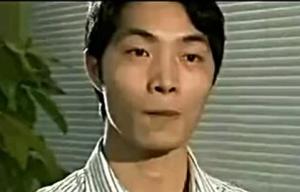










 渝公网安备 50022702000478号
渝公网安备 50022702000478号